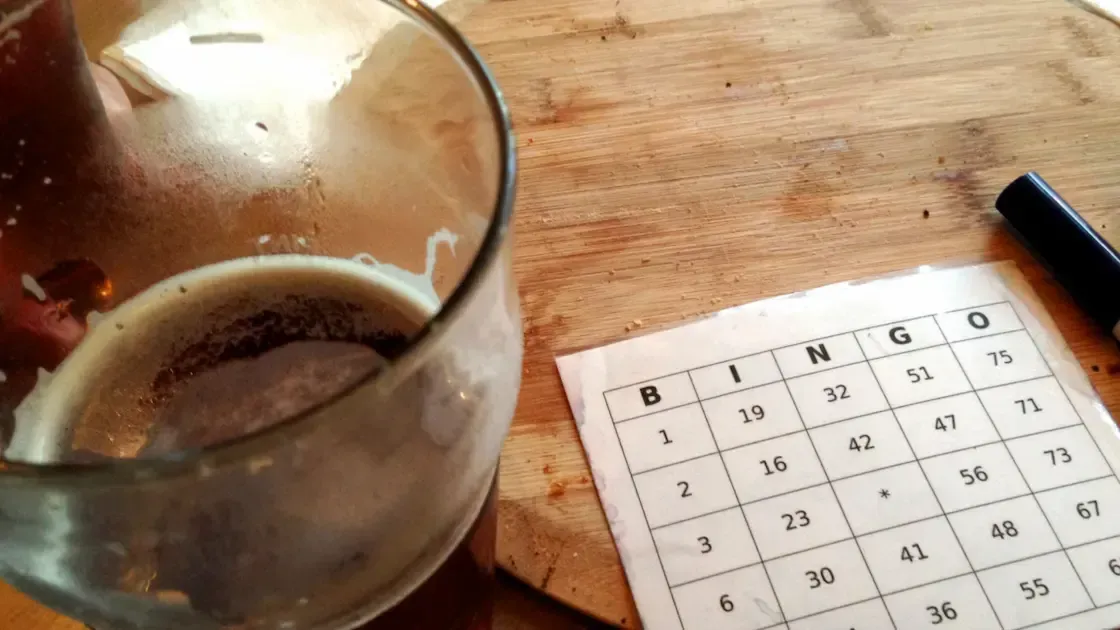The Complete Guide to Hreflang: Mastering International SEO
This is a subtitle for your new post

If you've landed on this guide, chances are you're either about to embark on an international SEO project or you're trying to fix a hreflang implementation that's gone sideways. Either way, you're in the right place.
I've been working with international SEO for over a decade, and I can tell you that hreflang is simultaneously one of the most powerful tools in our SEO toolkit and one of the most misunderstood. With the right approach, it's absolutely manageable.
What Hreflang Actually Does (And Why You Should Care)
Before we dive into the technical nitty-gritty, let's make sure we're all on the same page about what hreflang actually accomplishes.
- Hreflang is essentially a way of telling search engines: "Hey, this page exists in multiple versions for different languages or regions, and here's how they all relate to each other." It's your way of preventing Google from getting confused when you have similar content targeting different markets.
Think about it this way: You've got an e-commerce site selling widgets. You have one version for UK customers (prices in GBP, "colour" spelled the British way), another for US customers (prices in USD, "color" spelled the American way), and maybe a third for Canadian customers (prices in CAD, but with that lovely Canadian blend of British and American spelling).
Without hreflang, Google might see these as duplicate content. With proper hreflang implementation, Google understands these are regional variations and will serve the most appropriate version to each user, boosting trust, and conversion rate.
The Business Case for Getting This Right
Here's why this matters beyond just keeping Google happy:
- User Experience: When someone in Germany searches for your product and lands on your English site instead of your German one, you've lost them. Users expect content in their language, in their currency, with their local shipping options. Hreflang helps ensure they get the right version from the start.
- Conversion Rates: I've seen conversion rate improvements of 30-40% when users land on properly localized pages instead of generic international ones. That's not just because of language – it's currency, local trust signals, relevant contact information, and cultural nuances.
- SEO Performance: Properly implemented hreflang can help consolidate ranking signals across your international pages while ensuring each market sees the most relevant version. It's a win-win.
When You Actually Need Hreflang
Not every site needs hreflang. Here's when you definitely should implement it:
- Multiple languages: If you have the same content translated into different languages
- Regional targeting: Same language, different regions (US vs UK vs Australia)
- Mixed approach: Different languages AND regional variations (Spanish for Spain vs Spanish for Mexico)
You DON'T need hreflang if:
- You only have one language and one target market
- Your international pages have completely different content / intent (not translations or regional variations)
The Three Golden Rules of Hreflang
Before we get into implementation methods, let me give you the three non-negotiable rules that will save you hours of troubleshooting later:
Rule 1: Bidirectional Relationships
If page A links to page B via hreflang, then page B must link back to page A. Think of it like a relationship status on social media – both parties need to confirm the relationship or nobody believes it's real.
Rule 2: Self-Referencing Tags
Every page needs to include a hreflang tag pointing to itself. Yes, it feels redundant, but it's how you tell Google "this page is the canonical version for this language/region."
Rule 3: Use Canonical URLs Only
Your hreflang tags should always point to the canonical version of each page. If you're pointing to non-canonical URLs, you're sending mixed signals that will confuse Google.
Getting the Language and Region Codes Right
This is where I see a lot of implementations go wrong. You need to use the correct ISO codes:
Language codes: ISO 639-1 format (two letters)
- en for English
- de for German
- fr for French
- es for Spanish
Region codes: ISO 3166-1 Alpha 2 format (two letters)
- GB for United Kingdom (not UK!)
- US for United States
- CA for Canada
- AU for Australia
Combined format: language-region
- en-GB for English speakers in the UK
- en-US for English speakers in the US
- fr-CA for French speakers in Canada
Common mistakes I see constantly:
- Using UK instead of GB for United Kingdom
- Using CH for China (it's actually Switzerland – China is CN)
- Using EU as a region code (it doesn't exist in ISO 3166-1)
Language vs Region: A Strategic Decision
Here's something that often trips people up: should you target by language alone or include regional variations?
My general recommendation is to start with language-only targeting unless you have a specific business reason for regional variations. For example:
Start with: es (Spanish) Add later if needed: es-MX (Spanish for Mexico), es-ES (Spanish for Spain)
The beauty of this approach is that es acts as a fallback for Spanish speakers in any country not specifically targeted. Google will always choose the most specific match available, so someone in Mexico would see es-MX if it exists, but fall back to es if it doesn't.
Three Ways to Implement Hreflang
Method 1: HTML Link Tags in the Head
This is the most straightforward method and what I usually recommend for smaller sites:
<link rel="alternate" hreflang="en" href="https://example.com/page/" />
<link rel="alternate" hreflang="es" href="https://example.com/es/page/" />
<link rel="alternate" hreflang="fr" href="https://example.com/fr/page/" />
<link rel="alternate" hreflang="x-default" href="https://example.com/page/" />
Pros: Easy to implement, easy to understand, works immediately
Cons: Can slow down page load times on sites with many languages, requires changes to every page
Method 2: HTTP Headers
This is essential for non-HTML files (PDFs.):
Link: <https://example.com/document.pdf>; rel="alternate"; hreflang="en",
<https://example.com/es/document.pdf>; rel="alternate"; hreflang="es",
<https://example.com/fr/document.pdf>; rel="alternate"; hreflang="fr"
Pros: Works for any file type
Cons: Can be complex to implement, requires server-level changes
Method 3: XML Sitemaps
This is my preferred method for larger sites:
<url>
<loc>https://example.com/page/</loc>
<xhtml:link rel="alternate" hreflang="en" href="https://example.com/page/" />
<xhtml:link rel="alternate" hreflang="es" href="https://example.com/es/page/" />
<xhtml:link rel="alternate" hreflang="fr" href="https://example.com/fr/page/" />
<xhtml:link rel="alternate" hreflang="x-default" href="https://example.com/page/" />
</url>
- Pros: No impact on page load times, easier to maintain centrally, scales well
- Cons: More verbose, requires XML sitemap management
The X-Default Tag: Your Safety Net
The x-default tag is your fallback option. It tells Google: "If none of the other language/region combinations match the user, show them this page."
I always recommend including an x-default tag. It should typically point to :
- Your primary language version
- Your most internationally accessible version
<link rel="alternate" hreflang="x-default" href="https://example.com/" />
Common Implementation Mistakes (And How to Avoid Them)
After auditing hundreds of hreflang implementations, I've seen the same mistakes repeatedly. Here are the big ones:
Mistake 1: Incomplete Bidirectional Links
The Problem: Page A links to Page B, but Page B doesn't link back to Page A. The Fix: Every page in your hreflang cluster must link to every other page in the cluster.
Mistake 2: Linking to Non-Indexable Pages
The Problem: Hreflang tags pointing to pages that return 404s, are blocked by robots.txt, or have noindex tags. The Fix: Ensure all pages in your hreflang implementation are crawlable and indexable.
Mistake 3: Broken Head Tags
The Problem: Hreflang tags ending up in the <body> instead of <head> due to broken HTML. The Fix: Validate your HTML regularly and ensure hreflang tags stay in the head section.
Mistake 4: Mixed Implementation Methods
The Problem: Using both HTML tags and XML sitemaps for the same pages, creating conflicting signals. The Fix: Pick one method and stick with it.
Mistake 5: Forgetting Self-Reference Tags
The Problem: Pages don't include hreflang tags pointing to themselves. The Fix: Every page needs a self-referencing hreflang tag.
Advanced Considerations
Handling Different URL Structures
Hreflang works regardless of your URL structure:
- Subdomains: en.example.com, es.example.com
- Subdirectories: example.com/en/, example.com/es/
- Different domains: example.com, example.es
- Mixed approaches: Whatever makes sense for your business
Dealing with Partial Translations
You don't need a 1:1 relationship between all pages across all languages. Start with your most important pages:
- Homepage
- Main category pages
- Top-performing product pages
- Key landing pages
Hreflang and Canonical Tags
These work together, not against each other. Each language version should have:
- A canonical tag pointing to itself
- Hreflang tags pointing to all other language versions
<!-- On the English page -->
<link rel="canonical" href="https://example.com/page/" />
<link rel="alternate" hreflang="en" href="https://example.com/page/" />
<link rel="alternate" hreflang="es" href="https://example.com/es/page/" />
<!-- On the Spanish page -->
<link rel="canonical" href="https://example.com/es/page/" />
<link rel="alternate" hreflang="en" href="https://example.com/page/" />
<link rel="alternate" hreflang="es" href="https://example.com/es/page/" />
Testing and Validation
Tools for Testing Hreflang
- Google Search Console: Check the International Targeting report for hreflang errors
- Hreflang Testing Tool: Various online tools can validate your implementation
- Browser Extensions: Chrome extensions that show hreflang tags on any page
- Site Audit Tools: Screaming Frog, Ahrefs Site Audit, and similar tools can detect hreflang issues
What to Look For
- Missing return tags: Every hreflang relationship should be bidirectional
- Invalid language codes: Make sure you're using proper ISO codes
- Broken links: All hreflang URLs should return 200 status codes
- Canonical conflicts: Hreflang should point to canonical URLs
- Self-reference missing: Each page should reference itself
Maintenance and Ongoing Management
Hreflang isn't a "set it and forget it" solution. Here's how to keep it working:
When Adding New Pages
- Ensure translated versions include hreflang tags
- Update existing pages to reference the new translations
- Add new URLs to your XML sitemap if using that method
When Removing Pages
- Remove hreflang references from other language versions
- Update your XML sitemap
- Consider setting up redirects if the content moves
Regular Audits
Schedule quarterly audits to check for:
- Broken hreflang links
- Missing bidirectional relationships
- New pages without hreflang implementation
- Changes in URL structure affecting existing tags
Automation and Scaling
For larger sites, manual hreflang management becomes impractical. Consider:
CMS Integration
Most modern CMS platforms have plugins or built-in functionality for hreflang:
- WordPress: Yoast SEO Premium, WPML
- Drupal: Built-in language negotiation
- Custom CMS: API-driven hreflang generation
Template-Based Approaches
Create hreflang templates that automatically generate tags based on:
- Current page URL structure
- Available translations in your CMS
- Predefined language/region mappings
Troubleshooting Common Issues
Google Isn't Showing the Right Language Version
Possible causes:
- Missing or broken bidirectional links
- Conflicting signals (content language doesn't match hreflang)
- User's browser language settings override
- Geographic location vs language preference mismatch
Solutions:
- Audit your hreflang implementation for completeness
- Ensure page content actually matches the declared language
- Remember that hreflang is a signal, not a directive
Hreflang Tags Not Being Recognized
Possible causes:
- Tags in the wrong location (body instead of head)
- Invalid HTML breaking the head section
- Incorrect syntax or language codes
- Pages not being crawled/indexed
Solutions:
- Validate HTML markup
- Check robots.txt and noindex tags
- Verify syntax against official specifications
- Submit XML sitemaps to Search Console
The Future of Hreflang
While hreflang remains the standard for international SEO, keep an eye on:
- AI improvements: Google's getting better at understanding language and regional intent
- Core Web Vitals: Page speed implications of multiple hreflang tags
- JavaScript frameworks: Client-side rendering considerations for hreflang
Wrapping Up
Hreflang might seem daunting at first, but it's one of those technical SEO elements that, when implemented correctly, provides clear, measurable benefits. Start small, follow the three golden rules, and build from there.
The key to success with hreflang is treating it as an ongoing process, not a one-time implementation. Regular audits, proper maintenance procedures, and staying current with best practices will ensure your international SEO efforts pay dividends.
Remember: hreflang is a signal, not a directive. Google will do its best to honor your markup, but user experience signals, content quality, and other factors all play a role in which version gets shown to users.
If you're just getting started with international SEO, begin with your most important pages and expand gradually. If you're fixing an existing implementation, prioritize the issues that affect your highest-traffic pages first.
The complexity of hreflang reflects the complexity of international markets – but master it, and you'll have cleared one of the biggest technical hurdles in international SEO.
Need help with your hreflang implementation? Feel free to reach out. International SEO is complex, but it doesn't have to be overwhelming.